Smart recording
Comprehensive error forensics with automatic event recording
Record. Analyze. Learn.
The TAG platform automatically records source streams based on user defined rules & thresholds triggered events to ensure the highest level of analysis
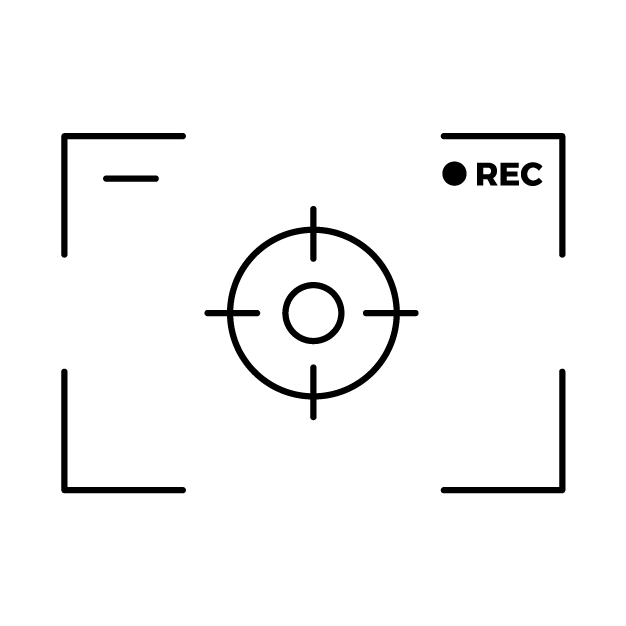
Smart Capture
Recording will occur automatically based on your thresholds
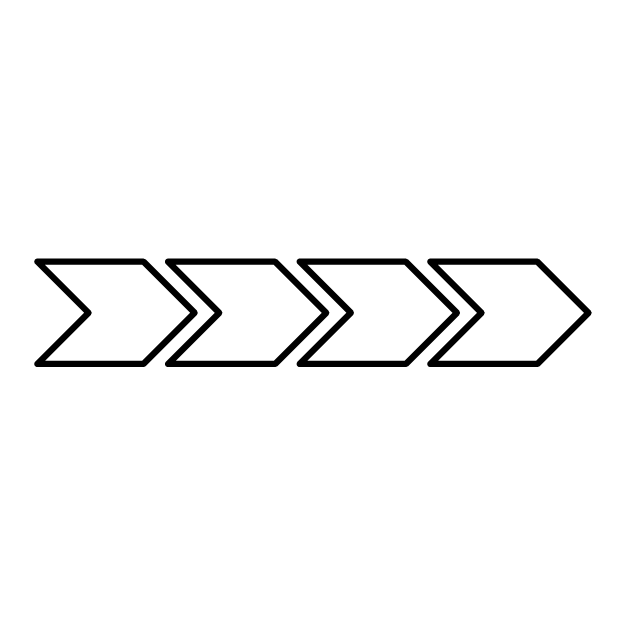
Get the Full Picture
Record the crucial time before & after the event, to learn exactly what the system detected
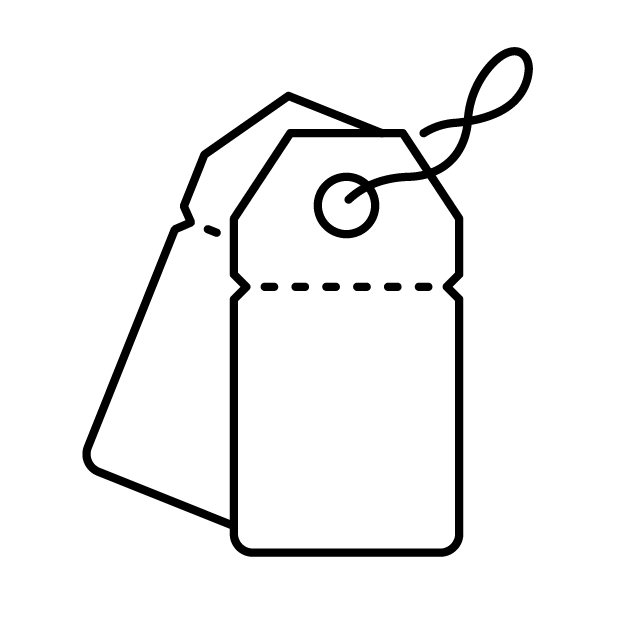
Record Crucial Info
The recording includes all relevant information to event
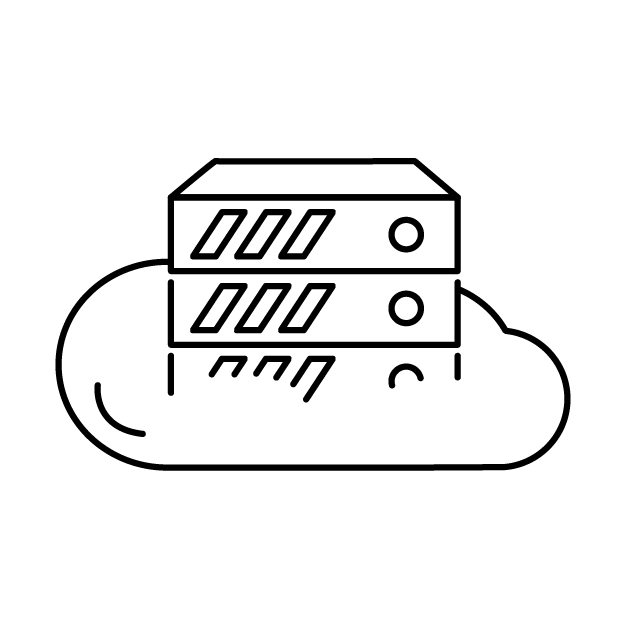
External FTP Storage
You decide how much space your recordings get and how to store it
How Does Smart Recording Work?
Couldn't be easier.
Each of the transport streams or OTT information that is set to be recorded is continuously recorded in a cyclic mode, using the First In First Out method (FIFO), meaning that at any given moment the platform holds the last relevant information prior to a potential event.
Once an event with the proper severity is detected and triggered, its source information is saved outside of the FIFO storage and is no longer being recorded over.

Cyclic Recording
The platform constantly records all streams set to be recorded

Event is Detected
TAG's monitoring detects an event defined by the user as threshold

Recording is Saved
The recording of the event and all relevant information is saved

Export
The information is exported to an external FTP and frees space for new recordings
Recording Everything That Matters
Pending your recording choices, some metadata might be crucial to understand the cause of your event. We made sure your analysis can be comprehensive and productive
Description file:
Name of channel
Source IP address
Detected Event
The native Transport Stream:
Audio/Video and other embedded Metadata like CC and subtitles
All DVB tables in the TS
Description file:
OTT type (HLS, MPEG-DASH, MSS)
Name of channel
Detected Event
Manifest files which include the Video/Audio chunks information for all profiles
Video/Audio Chunks Header information:
Chunk TS type
Source URL
Source IP address
Chunk Duration
We are

Every License unlocks all TAG platform functionalities
Share Zero Friction Licenses between locations and teams
Align costs to your consumption by choosing opex, capex or hybrid models
What’s new
FAQ
Absolutely! Did you know all our existing clients tried the system before choosing TAG? Apply for your free 90 day trial here
Thanks to the TAG platform elaborate JSON API, any custom implementation is possible. You can manage any aspect of TAG via API. You can easily set up cutom user panels configured to control all system functionalities. Learn more about API.
Yes! The TAG open, flexible and rich APIs allow integrations with virtually any system. Learn about all integrations and partnerships here.
Absolutely- You can view all monitored streams in the same layout, including a mix of compressed and uncompressed. Learn about all supported formats & standards here
Learn about all the formats and standards TAG supports here